We build tech for the lowest price on the internet, based in sunny SoCal.
Yep, you heard that right. Tap to talk to us!

Managing restaurant staff schedules is a constant challenge.
Between shift changes, time off requests, and unexpected callouts, restaurant managers often spend hours juggling spreadsheets, group chats, and sticky notes.
That process not only takes time but can also lead to mistakes that affect labor costs and staff satisfaction.
Restaurant employee scheduling software helps managers fix that. It replaces manual scheduling with tools that handle shifts, task management, and team communication all in one place.
These scheduling tools help restaurants save time, reduce stress, and keep team members on the same page.
In this article, you’ll learn what restaurant scheduling software does, which options are worth trying, and how to pick the right one for your team.
Restaurant scheduling software helps managers create and manage employee shifts using digital tools instead of spreadsheets or paper.
These platforms make it easier to organize schedules, adjust shifts when needed, and notify staff in real time. Most systems offer a clear calendar view, mobile access, and basic time-tracking features.
The best restaurant scheduling software also supports trade shifts, time off requests, and employee availability, helping reduce miscommunication between managers and staff.
Many platforms further connect with payroll or POS systems to keep labor costs under control and reduce manual work.
For restaurants with multiple locations, these tools streamline scheduling across branches.
Managers can track labor hours at each site and apply consistent scheduling rules. Staff can view their shifts, request changes, and even clock in through their mobile devices.
Other benefits of using a restaurant scheduling app include:
These are the best restaurant scheduling software available:

7shifts is a restaurant-focused scheduling app built to handle the unique demands of restaurant operations.
It offers a clean interface that works on both desktop and mobile, which helps managers assign shifts, track availability, and manage employee scheduling from anywhere.
Staff can also view their work schedules, request time off, and confirm availability through the mobile app.
For restaurant managers, 7shifts provides helpful scheduling features like shift templates, notifications, and labor tracking tools.
The platform includes forecasting tools that help managers stay within their labor budget by aligning staffing with projected sales. Managers can further oversee multiple locations from one account, so it is easier to stay consistent across teams.
7shifts offers a free plan with basic scheduling features for small teams. The Entree Plan costs $34.99 per month and supports up to 30 employees.
For restaurants that need more flexibility, The Works Plan provides unlimited scheduling at $76.99 per month. Larger teams can choose the Gourmet Plan at $150 per month, which includes advanced tools and integrations.
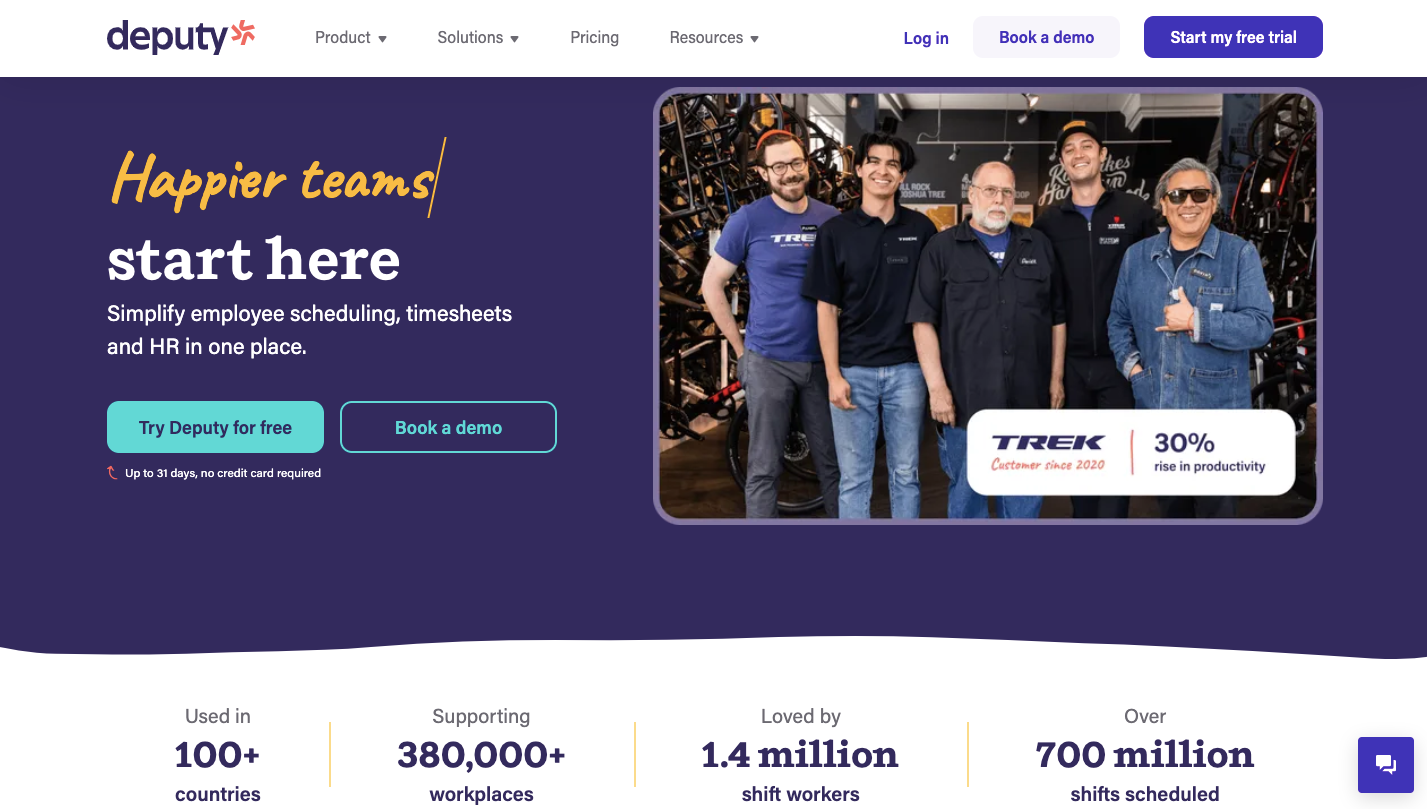
Deputy is a scheduling software designed to help restaurants build smarter schedules and reduce time spent on manual planning. It includes tools for assigning shifts, tracking applicant hours, and handling attendance all in one platform.
With AI-assisted scheduling, restaurant managers can quickly create optimized shift plans based on staff availability, roles, and labor targets.
Staff can clock in using the app, view their upcoming shifts, and request time off without needing to check in with a manager.
Deputy also tracks break times and unproductive hours to help owners get a clearer view of labor performance.
The platform connects with payroll processing systems, so it is easier to handle timesheets and reduce payroll errors.
Deputy offers modular pricing based on your needs. The Scheduling plan is $4.50 per user each month and includes shift planning and rostering. If you need attendance tracking, the Time & Attendance plan is also $4.50 per user per month.
The Premium plan, which includes both features, costs $6 per user monthly. For larger teams or custom setups, an Enterprise plan with custom pricing is available.

When I Work is a scheduling app built to help small and mid-sized restaurants organize shifts, manage part-time teams, and improve daily operations.
Its clean, simple interface is especially useful for restaurant businesses that rely on hourly workers or deal with frequent schedule changes.
Managers can create shifts, send instant updates, and review team availability in one centralized dashboard. Employees can check their schedules, request time off, and clock in all through the mobile app.
The platform also supports custom schedule creation with options for automatic break tracking. These features reduce manual adjustments and help managers stay compliant with labor laws.
When I Work uses user-based pricing. For single location use, the cost is $2.50 per user each month. If you have multi-location restaurants or schedules, the cost increases to $4 per user monthly.

Sling, now part of the Toast platform, is a restaurant-focused employee scheduling software that also supports communication, time tracking, and labor cost control.
It helps restaurants build and manage schedules more efficiently while also improving team coordination and reducing payroll issues. Sling also includes built-in messaging and announcement tools to keep everyone aligned throughout the week.
The platform offers features for time tracking, payroll reporting, and labor budgeting.
Managers can view labor costs as a percentage of projected sales, which helps them stay within budget and reduce overtime risks.
Real-time labor alerts notify you when you’re about to go over the budget, and the built-in time clock feature tracks when employees clock in and out. These tools make it easier to manage restaurant staff without relying on several separate apps.
Sling offers a free plan with core scheduling features. The Premium plan is priced at $2 per user per month, offering added functionality like reporting and communication tools.
The Business plan, at $4 per user monthly, includes advanced labor cost tracking, forecasting, and additional features for growing teams.

Homebase combines employee scheduling, time tracking, and team messaging into one platform. Restaurant owners can create and update schedules, send shift notifications, and review team hours from any device.
With Homebase, managers and staff have separate dashboards. This helps keep responsibilities clear and limits confusion.
Employees can check their work schedules, request changes, or message managers directly in the app. The platform also includes time-tracking tools that help monitor labor hours and create timesheets ready for payroll.
These features are especially helpful for small teams trying to stay organized and reduce scheduling conflicts.
Homebase offers a free basic plan with scheduling and time tracking for small teams. For more advanced features, the Essentials plan is $24.95 per location each month.
The Plus plan, at $59.95 per location monthly, adds more detailed reporting and controls. The All-in-One plan costs $99.95 per location per month and includes full access to all tools, including payroll and HR features.

Connecteam is a mobile-first employee scheduling platform built for restaurants and other shift-based businesses.
With Connecteam, multiple teams can stay connected and informed without relying on manual methods or external messaging apps. The platform includes tools for scheduling, shift reminders, time tracking, and internal communication.
Managers can assign shifts, notify staff of open spots, and approve changes all from a single dashboard. Employees can access schedules, submit availability, and request shift swaps using the app.
The system also includes GPS tracking and geofencing, which is useful for restaurants that want location-based check-ins or team accountability across multiple branches.
Connecteam’s pricing is based on the level of access your team needs. The Basic plan starts at $35 per month and includes core scheduling and communication tools. The Advanced plan, at $59 per month, adds more automation and customization.
The Expert plan costs $119 per month and includes deeper analytics, geofencing, and premium controls. Custom pricing is available through the Enterprise plan for large or complex restaurant operations.

Planday is a cloud-based employee scheduling software built for businesses with dynamic staff needs, including restaurants with one or more locations.
The platform is accessible through mobile apps, which makes it easier for both managers and restaurant employees to stay connected and updated on any schedule changes.
For scheduling, Planday offers a visual shift planner that shows who’s working and how many hours each employee is scheduled for.
On the time-tracking side, the built-in punch clock feature allows for location-specific clock-ins to monitor labor hours across different sites.
The system also includes communication tools that let managers send updates or instructions when staff members clock in.
With payroll integration and compliance features, Planday helps restaurants stay organized and aligned with labor laws. Managers can run reports that show labor costs compared to revenue, which helps with long-term planning and budgeting.
Planday’s pricing is user-based. The Starter plan begins at €2.99 per user each month and includes core scheduling tools.
The Plus plan is €4.99 per user per month and adds more advanced features. Businesses that need custom options or support for large teams can opt for the Pro plan, which uses custom pricing.

Instead of relying on generic platforms that don’t reflect your brand, Buildify helps you launch your own branded mobile app and website without hiring a developer or spending tons of money.
For $399 per month, you will get:
Want to give your restaurant a professional digital presence that runs the way you need it to? Get started with Buildify and launch your app in days!
The best restaurant scheduling software depends on your team size, budget, and specific needs. For small restaurants looking for a free solution, Homebase is a popular scheduling app. For more advanced tools and labor tracking, 7shifts and Deputy are strong options.
Apps like 7shifts, When I Work, and Connecteam let restaurant employees view available shifts and pick them up directly through the app. These platforms support shift swaps and open shifts and allow staff to manage their own availability from their phones.
To make a restaurant schedule, start by reviewing employee availability and your expected business hours for the week. Use a scheduling app to assign shifts, fill coverage gaps, and send schedules to your team. Most tools let you reuse shift templates, adjust schedules in real time, and approve time off or shift swaps in one place.
7shifts offers a free version with basic features. Paid plans start at $34.99 per month for up to 30 employees. The Works Plan costs $76.99 per month and includes unlimited scheduling, while the Gourmet Plan is $150 per month and adds advanced tools and integrations.